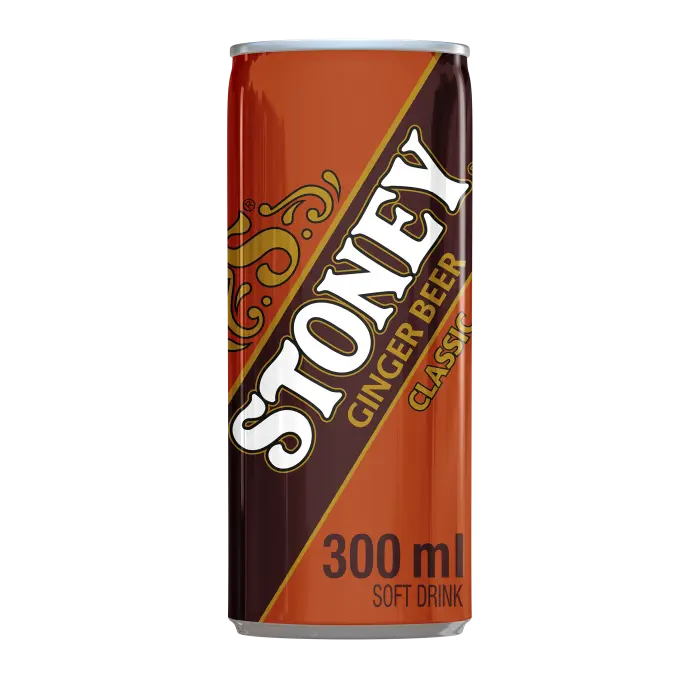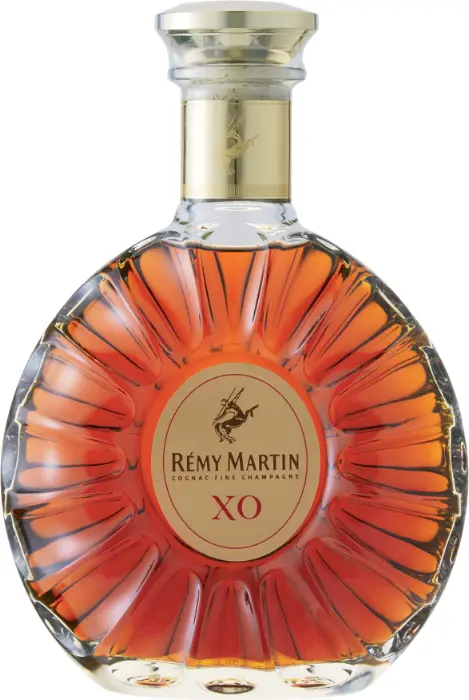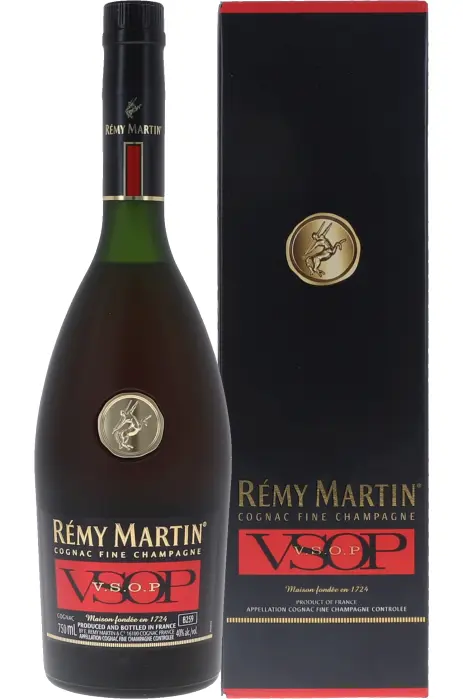-
ACCOUNT
To help you get started, we've put together a list of frequently asked questions (FAQs) about setting up your account.-
How do I sign up?
Creating an account is easy. You will need to provide an email address, phone number, physical address and your loyalty card number. You will also need to create a secure password for your account.
Click here to sign up -
How do I register an account with yourselves?
Click on Login, which can be found on the top right-hand corner of your screen. Enter your email address under 'I am a new customer' and click on 'Next'. Please complete all fields marked with an asterisk *. As stated in our privacy policy, we do not forward your personal data to third parties. Once you have completed the registration, you will receive a confirmation email. We suggest that you check the information in this email carefully, making sure it is correct. To confirm your registration click on the link provided in the email. Once your registration has been confirmed, you can login and start shopping. If the address you want your order delivered to is not the same as your billing address, please also provide your delivery address. If not your order will be sent to your billing address. -
Which cards do you accept?
At Our Store, you can easily and securely pay by card. We accept Mastercard and Visa cards. -
I have an account question not listed here. Can you help?
Please send an email with your question to: support@ultraliquors.co.za -
How do I change my password?
You can change your password here -
I’ve forgotten my password. How do I access my account?
Don’t worry. You can easily create a new password. Click here and we’ll send you an email with instructions on how to change your password. -
Can I pay by PayPal without creating an account?
You also have the option to pay via PayPal, and can do so, without even creating a PayPal customer account. In order to do this, select PayPal as your preferred payment method during checkout, and at the end of the ordering process you will be directed to PayPal. If you are already a PayPal customer, you can log in with your user data and confirm the payment. However if you are new to PayPal and would prefer not to create an account, then simply select the option ‘Don’t have a PayPal account?’ (highlighted below) and you can confirm the payment as a PayPal guest. -
How do I update my account details?
Click here and follow the options.
-
- 1
- 2
DRINK RESPONSIBLY. NOT FOR PERSONS UNDER THE AGE OF 18.